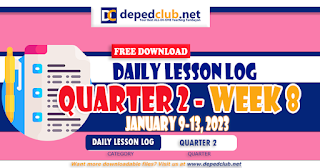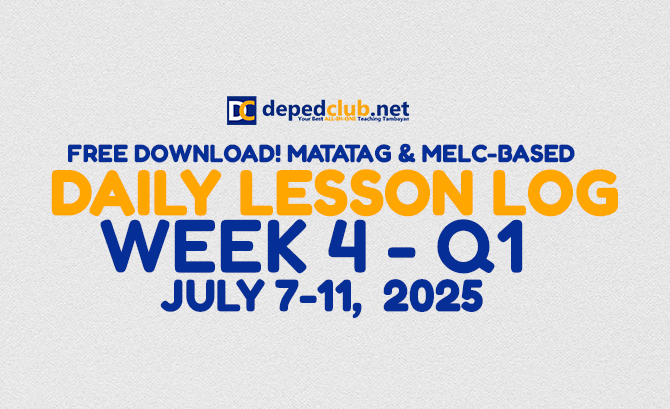FREE DOWNLOAD DLL QUARTER 2 WEEK 8 | JANUARY 9-13, 2023
According to the Policy Guidelines on Daily Lesson Preparation for the K–12 Basic Education Program DO 42, s. 2016, the main reason why teachers make lesson plans is to help them manage not only how they teach, but also how they help students learn in their classrooms, which is one of their main jobs.
Planning lessons is a key part of being a good teacher. As was already said, good teachers organize and plan their lessons to make sure their students do well in the classroom.
Stronge (2007) says that research shows that effective lesson planning for teaching has the following parts:
- Setting clear lesson and learning goals and carefully tying activities to them, which is important for success
- Making assignments that are of good quality, which is linked to good teaching and good student work.
- Planning lessons that have clear goals, are organized in a logical way, and move step-by-step through the content.
- Making plans for the teaching methods that will be used in the classroom and when they will be used.
- Making plans for effective teaching by using advance organizers, graphic organizers, and outlines.
- Creating lessons that take into account how long students can pay attention and how they learn best.
- Creating goals, questions, and activities in a systematic way that reflect higher-level and lower-level cognitive skills as needed for the content and the student. This means that the goals should be learner-centered and in line with the standards of the curriculum.
The DepEd issues a Policy Guidelines on Daily Lesson Preparation for the K to 12 Basic Education Program DO 42, s. 2016 preparation based on the belief that planning is fundamental to ensuring the delivery of teaching and learning in schools. Daily lesson preparation also encourages reflective practice since it requires teachers to think about and reflect on their instructional practices on daily basis.
This policy is therefore meant to support teachers in upholding quality education standards by affirming the importance of instructional planning through Daily Lesson Log (DLL) or Detailed Lesson Plan (DLP) preparation.
Based on the Policy Guidelines , the main reason of making lesson plans is to assist teachers in not only effectively managing instruction but also managing the performance of one of their core functions, which is to facilitate learning inside their classrooms.
K-12 Daily Lesson Logs (DLL’S) are useful and vital resource of our K-12 Teachers. Basically, Daily Lesson Logs (DLL’s) are guides for our teachers’ daily lesson preparation. The Department of Education issued guidelines to institutionalize instructional planning as a critical part of the teaching and learning process in public schools. These guidelines are meant to address teachers’ needs in organizing and managing teaching-learning process in the classrooms.
The latest K-12 Daily Lesson Log contains a reflection part, placed at the bottom of the DLL’s. Through this part, teachers can reflect in students’ performance and their teaching effectiveness. K-12 Daily Lesson Log preparation is part of our K-12 teacher’s basic function as a facilitator of learning and ensure optimum learning outcome inside the classroom. Well prepared and well-planned Daily Lesson Logs (DLL’s) aligned to the competencies of K-12 Curriculum Guides are fundamental process in ensuring the standards of teaching delivery and quality of the teaching-learning process in public schools.
DAILY LESSON LOG Q2 WK 8: DLL KINDER -DOWNLOAD
DAILY LESSON LOG Q2 WK 8: DLL GRADE 1 -DOWNLOAD
DAILY LESSON LOG Q2 WK 8: DLL GRADE 2 -DOWNLOAD
DAILY LESSON LOG Q2 WK 8: DLL GRADE 3 -DOWNLOAD
DAILY LESSON LOG Q2 WK 8: DLL GRADE 4 -DOWNLOAD
DAILY LESSON LOG Q2 WK 8: DLL GRADE 5 -DOWNLOAD
DAILY LESSON LOG Q2 WK 8: DLL GRADE 6 -DOWNLOAD
IMPORTANT REMINDERS
We encourage you to show support with us by visiting this site more often. Our efforts shall be rewarded with your little effort of browsing through the ads (its part of us now), not skipping through them, this way you help us in turn in your simple ways.
Small efforts when put together comes down to big effect. We really appreciate you for following this site and may you blessed a thousand fold for being a blessing to others. Keep on sharing!
How to DOWNLOAD Instructions:
For Phone Users: After clicking on the link then you are redirected to another app or window, Just tap back or tap Overview button[the opposite side of the back button] select the past window. [we recommend using the laptop or pc when downloading]
For Laptop/PC Users: After clicking the download links a single pop up will show it is an Advertisement just close it, and you will be redirected to SAFELINK, wait for a second and it will generate download link then proceed to downloading the files. NOTE: The pop up will show again after a minute or more just simply close it.